We know bright pink and orange isn't for everyone, but did you know that you can change the theme color of Me v PMDD to something that's more your style?
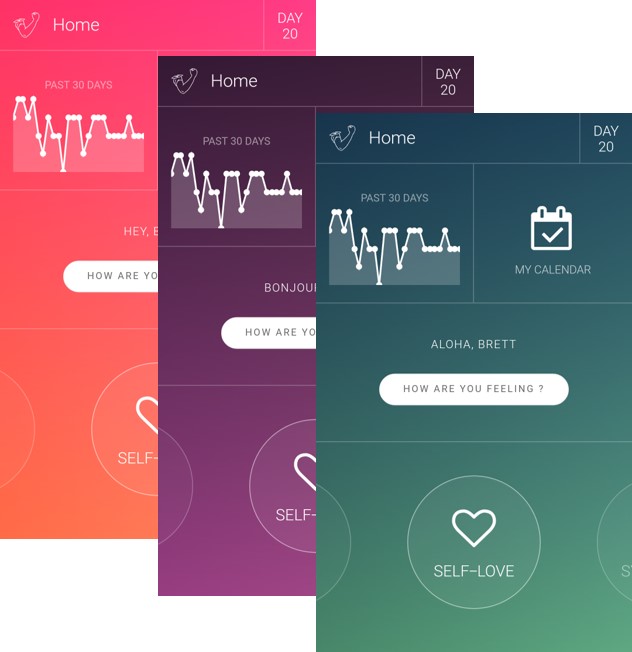
Here's how:
- Click the strong arm in the upper left-hand corner of your app. This will open the side menu.
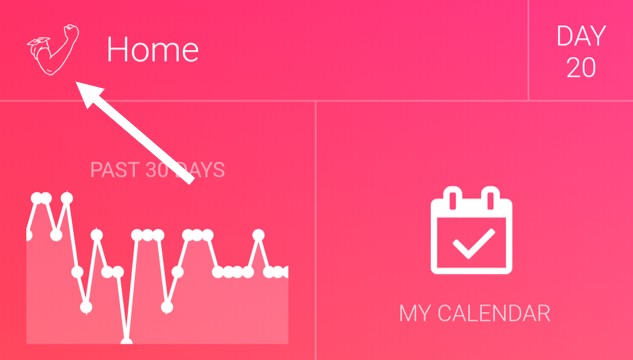
- Click the drop-down arrow next to your username to open a small drop-down menu.
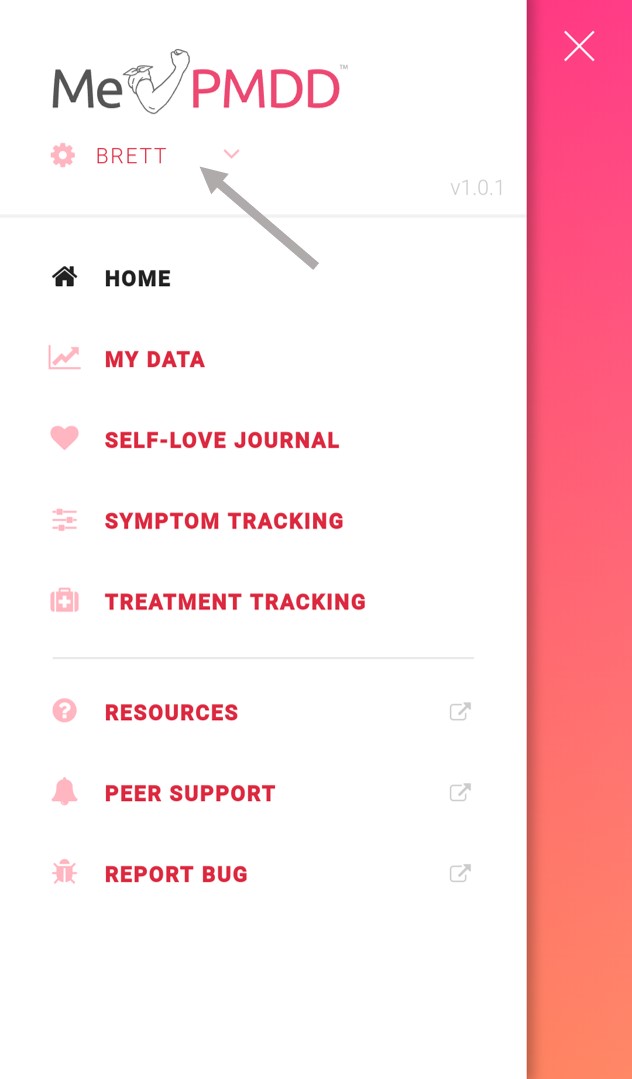
- Click 'Settings'
- Click on the current theme color in the white box to open a drop-down.
- Select which theme color you prefer from your choice of Pink & Orange, Blue & Green, and Purple & Pink (Me v PMDD CEO, Brett is a Purple & Pink lover herself!) with a simple click.
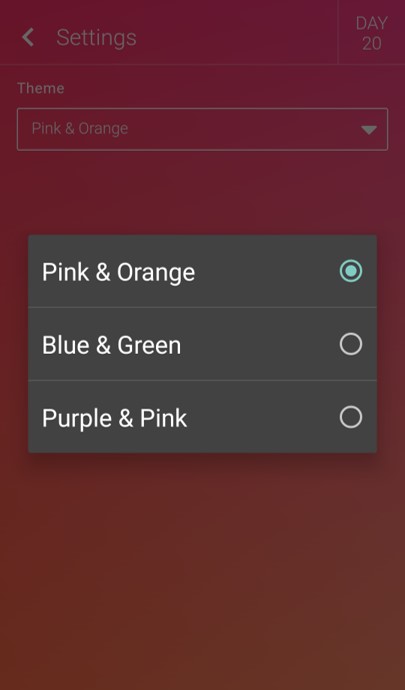
Comments
0 comments
Please sign in to leave a comment.